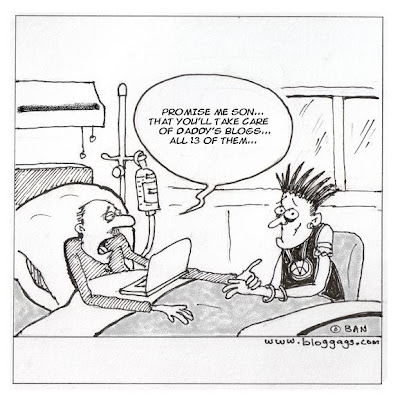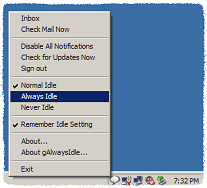Anthropological introduction to YouTube
Posting from mail
@Monywa
နာဂစ္္သြားမယ္ စိတ္ကူးထားပါတယ္။ အေၾကာင္းေၾကာင္းေၾကာင္႔ မသြားျဖစ္္ေတာ႔ဘူး။ လိုက္မယ္လို႔ေျပာထားတဲ႔ သူေတြေတာ႔ စိတ္ဆိုးမွာပဲ။ နာဂစ္ကို မသြားျဖစ္ေပမယ္႔ ေလေဘးကို မသြားျဖစ္ေပမယ္႔ ေရေဘးေစာင္႔ၾကည္႔ေရးေတာ႔ သြားလိုက္ရတယ္။ ခ်င္းတြင္းျမစ္ကမ္းပါးမွာ ေရတက္တာကို ဌာနဆိုင္ရာေတြ သြားရတယ္ေလ။ ေရေဘးေစာင္႔ၾကည္႔ေရး ျမစ္ကမ္းပါး တာတမံ မျပိဳေအာင္ ကာကြယ္ေရး အတြက္ အဲဒါေတြ သြားလုပ္ရတယ္။ ကြ်န္ေတာ္က အခုမံုရြာမွာ။ မံုရြာမွာ မိုးမရြာေပမယ္႔ အထက္ဘက္ ခႏ ၱီးမိုး မ်ားတာေၾကာင္႔ ျမစ္ေရလွ်ံတာကိုး။ ေပ်ာ္ေပ်ာ္ၾကီးပဲ။ ငါးရက္ေလာက္ၾကာသြားတယ္။ သူငယ္ခ်င္းေတြ အားလံုးကို သတိရပါတယ္။ အဆင္ေျပၾကပါေစဗ်ာ။
Currently Enjoying Song
Janice Vidal - Never Let You Go
အမ္ပီသရီးဖိုင္ပို႔ေပးတဲ႔ သူငယ္ခ်င္းကို ေက်းဇူးတင္တယ္။
Nargis Fake Fotos
နာဂစ္အေၾကာင္းျပဳျပီး ဆူနာမီတုန္းက ဓာတ္ပံုေတြကို အီးေမးလ္ေတြကေန အျပန္အလွန္ပို႔ေနၾကတယ္။ ကြ်န္ေတာ္႔ဆီလည္း ပံုေတြေရာက္လာတယ္။ ရုတ္တရက္ၾကည္႔ရင္ေတာင္ ျမန္မာႏိုင္ငံက မဟုတ္မွန္းသိသာတယ္။ ပို႔တဲ႔သူေတြကလည္း ကိုယ္တိုင္အသံုးမက်မွန္း ေၾကျငာေနသလိုပဲ။ နာဂစ္ဆိုတဲ႔ ေခါင္းစဥ္တပ္ျပီး ပို႔ေနတယ္။ ေသခ်ာစဥ္းစားၾကည္႔သင္႔ပါတယ္။ ဘာအတြက္မွ အေထာက္အကူမျပဳပါဘူး။ ေရာင္ေတာ္ျပန္နဲ႔ ေရာလႊတ္ေနၾကတယ္။ ဘာရည္ရြယ္ခ်က္မ်ိဳးနဲ႔ ဆူနာမီတုန္းက ပံုေတြကို နာဂစ္ဆိုျပီး ပို႔ေနၾကလည္း မသိဘူး။ တစ္ေယာက္ပို႔တာကို ေနာက္တစ္ေယာက္က ထပ္ျပီး Forward ထပ္လုပ္ေနၾကတယ္။ ထပ္ေျပာရရင္ ဘာအတြက္မွ အေထာက္အကူ မျပဳပါဘူး။
Windows XP SP3
Microsoft က Windows Vista အတြက္ Service Pack ကို 18/4/2008 ကတည္းက Windows Automatic Update ကေနတဆင္႔ update လုပ္ဖို႔ publish ၾကိဳလုပ္လုိက္ပါတယ္။ အမ်ားစု သံုးစြဲေနဆဲျဖစ္တဲ႔ XP အတြက္ third Service Pack ကို June 10, 2008 မွ ေပးမယ္လို႔ သိရပါတယ္။ ေလာေလာဆယ္ Standalone အေနနဲ႔ သံုးစြဲႏိုင္ဖို႔ Download Links ေတြကို Ghacks မွာ စုစည္းေဖာ္ျပထားတာ ေတြ႔ရပါတယ္။ ကြ်န္ေတာ္ကေတာ႔ Vista မွာပဲ ျငိတြယ္ေနျပီမို႔ XP မသံုးေတာ႔ဘူး။ Vista နဲ႔ Ubuntu 8.04 နဲ႔ပဲ သံုးပါးသြားေနတယ္။
Eng Language ေတြအတြက္ XP SP3 Download Links ေတြပါ။
Windows XP SP3 English EXE
Windows XP SP3 English ISO
တျခား languages ေတြ အတြက္ကေတာ႔ standalone-windows-xp-sp3-download-list မွာ သြားၾကည္႔ႏိုင္ပါတယ္။
standalone-windows-xp-sp3-download-list
XP SP3 ရဲ႔ Road Map ကေတာ႔ ေအာက္ပါအတိုင္းလို႔ သိရပါတယ္။
April 14, 2008: Support is available for the release version of Service Pack 3 for Windows XP
April 21, 2008: Original Equipment Manufacturers, Volume License, Connect, and MSDN and TechNet subscribers
April 29, 2008: Microsoft Update, Windows Update, Download Center
June 10, 2008: Automatic Updates
via [neowin.net]
Refilling Printer Ink
Refill Printer Cartridge For $5 - The most popular videos are a click away
via [MetaCafe]
Providing Support for Cyclone Victims in Myanmar
Google Cares as well as Microsoft
Providing Support for Cyclone Victims in Myanmar
At Microsoft, we are saddened by the devastation caused by the cyclone in Myanmar, and our hearts go out to the many people impacted by this tragedy. We have encouraged employees who wish to donate to give through our partner international humanitarian relief organizations, such as CARE, World Vision, The American Red Cross or Save the Children. Donations will be matched by Microsoft for United States based eligible employees.
In addition, we are partnering with NetHope – a nonprofit IT consortium of leading international NGOs – to provide technology resources and support as needed.
In past disaster situations, we have provided various technology solutions to help humanitarian organizations respond, including: development of a tracking system for displaced people; updated online maps of the impacted regions; a volunteer registration tool; a satellite communications infrastructure for non-governmental organizations; and a software application localized to meet language needs. We are actively working with numerous humanitarian relief organizations to determine where our resources can be most helpful for the impacted region.
Google Map
10.5.2008
Google Map ကို ဖြင္႔လိုက္တာနဲ႔ Popular Search Results မွာ UNOSAT Myanmar (Burma) Cyclone Map ကိုေတြ႔ႏိုင္ပါတယ္။ တစ္ကမ ၻာလံုး စိတ္ဝင္စားေနၾကပါတယ္။ အေဝးတစ္ေနရာက ဘာမွ မလုပ္ေပးႏိုင္ေပမယ္႔ လိုအပ္တဲ႔ လႈဒါန္းမႈေတြ တတ္ႏိုင္သေလာက္လုပ္ေပးႏိုင္သေလာက္ လုပ္ေနၾကပါတယ္။ မုန္တိုင္းဒဏ္ခံ ေဒသက ျပည္သူအားလံုး လိုအပ္တဲ႔ ကူညီေထာက္ပံ႔မႈေတြ အခ်ိန္မီရရွိျပီး အျမန္ဆံုး အေျခတက် ျဖစ္ႏိုင္ၾကပါေစ။
Google Maps ကို http://www.google.com/maps ကေန ၾကည္႔ႏိုင္ပါတယ္။ Firefox မွာ Ctrl+L or Alt+D နဲ႔ Address Bar Location ကို သြားျပီး Google/Maps လို႔ရိုက္ျပီး Ctrl+Enter ေခါက္လုိက္တာနဲ႔ Google Map ကို တိုက္ရိုက္ေရာက္ပါတယ္။
Running Stuffs in My PC
ေရးခ်င္တာမ်ား လုပ္ခ်င္တာမ်ားျပီး ဘာမွမေရးျဖစ္တာ ၾကာျပီ။ လုပ္ခ်င္တာေတြလည္း မျပီးေသး။ စာတမ္းကိစၥ လုပ္စရာေတြနဲ႔ MS Word နဲ႔ပဲ နပန္းလံုးေနရ။ စာဖတ္ေနရပါတယ္။ ဖိုးခ်မ္းေရးထားတာဖတ္ျပီး ကြ်န္ေတာ္လည္း ကြ်န္ေတာ္သံုးေနတဲ႔ OS n Soft ေတြ အေၾကာင္း Share တဲ႔ သေဘာ ေရးဦးမယ္ စိတ္ကူးရလာတယ္။ စိတ္ကူးအတိုင္း အေကာင္ထည္ ေဖာ္လိုက္ပါတယ္။
OS
Windows Vista 32-bit OS ( Ultimate ) as my main operating system
Ubuntu 7.10 Gusty Gibbon to tamper s/t
MS Office
2007 ကိုသံုးပါတယ္။ Pirate Version ပါပဲ။ ဝယ္မသံုးႏိုင္ပါဘူး။ Office XP, 2003 သံုးလာျပီး 2007 ကို စသံုးခါစမွာ မ်က္စိေနာက္ေလာက္ေအာင္ ရွာေဖြေမႊေႏွာက္ရပါတယ္။ အခုေတာ႔ အဆင္ေျပပါတယ္။ GUI ေတြလည္း သေဘာက်ပါတယ္။ ပန္းသီးမွာေတာ႔ ဒီထက္ပိုလွ ပိုၾကြတဲ႔ interface ေတြနဲ႔ ထုတ္လိုက္တယ္ ဖတ္ဖူးပါတယ္။ ပန္းသီး မသံုးဖူးပါဘူး။ အေျခအေနေပးရင္ MacBookPro ေလးျဖစ္ျဖစ္ သံုးခြင္႔ရခ်င္ပါတယ္။ Steve Jobs ကိုလည္း အားေပးခ်င္ပါတယ္။
Kaspersky Antivirus
7.0 ထြက္ခါစမွာ စမ္းသံုးဖူးေပမယ္႔ ကီးေတြက Blacklist ခဏခဏ ျပတာနဲ႔ အရင္ 6.0 အေဟာင္းေလးကိုပဲ ဖုန္သုတ္ျပီး ျပန္သံုးေနတယ္။ Antivirus မွာ Free Version လည္း ရတဲ႔ Antivir Classic ကိုေတာ႔ သေဘာအက်ဆံုးပါပဲ။ Key အတြက္ ဘာမွ ဒုကၡမ်ားမေနေတာ႔ဘူး။ သံုးရတာလည္း ေပါ႔ပါးျပီး Security လည္း ေကာင္းပါတယ္။ ကြ်န္ေတာ္နဲ႔ အဆင္မေျပတာက…Virus Scan ဖတ္ရင္ သူ႔ခ်ည္းပဲ လႊတ္ထားလို႔ မရတာပဲ။ တစ္ခုခု Alert တက္လာလို႔ Action မယူမခ်င္း ဆက္ျပီး အလုပ္မလုပ္ဘဲ ေပခံေနတာ။ အဲဒါနဲ႔ Kaspersky ကိုပဲ ေျပာင္းျဖစ္သြားတယ္။ (XP သံုးတုန္းက Antivir နဲ႔ Sygate Personal Firewall ကို တြဲသံုးပါတယ္။ Windows XP Firewall မသံုးဘူး။ အခု Vista မွာေတာ႔ Firewall နဲ႔ Defender Security ကိုပဲ အားကိုးထားတယ္။)
Players
Windows Media Player 11(already built-in Vista)
Jet Audio 7.0 (mostly used for Video watching)
Real Player 11 Basic (just for downloading some video files which cannot be downloaded by download managers)
VLC Player (ဘာနဲ႔မွ ဖြင္႔လို႔မရတဲ႔ media files ေတြကို VLC နဲ႔ ကိုင္တယ္)
iTunes 7.6.1 (for downloading podcasts) (very admirable invention …. Hee hee … I already have downloaded more than 30 Gbs podcasts from iTunes Store) Thx Apple :D
Downloaders
Internet Download Manager 5.12 Build 8
µTorrent (Mininova and YouTorrent are my friends :D)
Chat Clients
Gtalk
Pidgin (ubuntu မွာ Built-in ပါတာကို စေတြ႔ျပီး သံုးျဖစ္ပါတယ္။ Multiple account loggin in feature ရယ္။ Gtalk လိုမ်ိဴး message box ေတြ သိပ္မရႈပ္တာေၾကာင္႔ရယ္။ ပိုသံုးျဖစ္ပါတယ္။)
Capture Software
MWSnap version 3.0.0.74 ကို သံုးတယ္။ အခမဲ႔ေဆာ႔ဝဲတစ္ခုလည္း ျဖစ္တယ္။ Vista မွာပါတဲ႔ Snipping Tool ကို သိပ္မသံုးျဖစ္ဘူး။
Dictionaries
Abbyy Lingvo 12 Multiple languages
Babylon
Media file type converter
Total Video Converter ကိုသံုးပါတယ္။ freeware ေတာ႔ မဟုတ္ပါဘူး။ Video Converter ဆိုေပမယ္႔ Audio Files ေတြ ကိုလည္း ၾကိဳက္ရာ format ေျပာင္းေပးႏိုင္ပါတယ္။
PDF Reader
အီးဘြတ္ေတြကို ေပါ႔ေပါ႔ပါးပါးဖတ္ဖို႔ကေတာ႔ Foxit Reader က အေကာင္းဆံုးပါပဲ။ အခမဲ႔ေဆာ႔ဝဲျဖစ္ျပီးေတာ႔ သံုးရတာ တအားသြက္တယ္။ PDF Editing နဲ႔ Virtual Printing လုပ္ဖို႔ ကေတာ႔ Acrobat Professional သံုးပါတယ္။ PDF Creator ကို XP မွာတုန္းက သံုးတယ္။ Vista ကို support မလုပ္ပါဘူး။
ကြ်န္ေတာ္႔ဆီက တခ်ိဳ႔ PDB format နဲ႔ စာအုပ္ေတြ အတြက္က Isilo Reader သံုးပါတယ္။
Adobe Products
Adobe Dreamweaver CS3
PhotoShop CS3
XAMPP
xampp နဲ႔ local WP တစ္ခုလုပ္ထားတယ္။ php, MySQL ကလိဖို႔ထည္႔ထားတယ္။
Internet Browser
ဟုတ္ကဲ႔ …. မီးေျမေခြးေပါ႔ခင္ဗ်ာ။
Slimbrowser ဆိုတဲ႔ IE based browser ကိုလည္း သံုးတယ္။ Web Page ေတြကို သိမ္းခ်င္ရင္ web page archive, mht file format နဲ႔ တစ္ဖိုင္ထဲမွာ သိမ္းလို႔ရလို႔။ html ဖိုင္ကတစ္ဖိုင္၊ picture ဖိုင္က တစ္ဖိုင္ သိမ္းစရာ မလုိေတာ႔ဘူး။
Games
စာဖတ္ရ၊ ဘေလာ႔ဂ္လည္ရ၊ ဘေလာ႔ဂ္ေရးရ၊ ခ်က္တက္ရနဲ႔ ဂိမ္းမေဆာ႔ႏိုင္ပါ။ :D
Video Collection Widget for Blog
If you sometimes write posts on your blog that includes videos,you can collect your video posts in one place by using a video collection widget called Vodpod.
- Go to http://vodpod.com and get a free account.
- Once you have created an account, VodPod tells you to install VodPod button at your browser toolbar or to add its bookmarklet (Save to VodPod).You may ignore it, but it is a very powerful tool to easily collect videos into your VodPod video llist.
- You can now import your videos by one of these options.
1. direct clicking the browser button to add a video
2. entering web address or embed tag
3. inserting your blog address (a new tool called blog importer....videos@your blog will be automatically imported to VodPod)
4. uploading from your computer or via ftp - You have imported some vids and now customize your widget style and get your widget for your blog.

RSS Feeds and Readers
For those who are not familiar with RSS Feeds and Readers
RSS in plain English
Presented by www.commoncraft.com
More @ Leelefever's Explanations in plain English
Gmail Invisible Mode (another yahoo?)
Gmail Chat added a new feature , invisible mode. Gmail users can stay online in an offline status. This feature can only be available in Gmail chat , not yet in Desktop application such as Gtalk. If you are simutaneously using both Gmail chat and Gtalk program, enabling invisible mode cannot be completed because that desktop software does not support invisibility.
This might be , for some people , most wanted gmail feature. Not all ppl will not like that feature. To me , chatting me in Idle mode irritates me much. But this is user's option and his or her choice. I may be in idle mode or invisible mode but if someone chats me , I will reply in available or busy mode with respect to him or her.
Credit goes to Barnyar for this info.
My BrainScan
This is my so-called true brain, the emotions that run my life! (?)

Funny Comics
Bloggags.com မွာေတြ႔တဲ႔ ကာတြန္းေတြ ျဖစ္ပါတယ္။ ဘေလာ႔ဂ္နဲ႔ဆိုင္တဲ႔ ကာတြန္းေတြကို သေဘာက်တယ္။ အဲဒီဆိုဒ္က အသစ္ထပ္တင္တာမေတြ႔ဘူး။ ၂၀၀၇ မွာထဲက ရပ္ေနတယ္။ ကြ်န္ေတာ္အရင္တစ္ခါ တင္ဖူးတဲ႔ပို႔စ္က Weblogcartoons.com မွာလည္း အသစ္ေတြ ထပ္မေတြ႔ရဘူး။ အခုကာတြန္းေတြကိုလည္း သေဘာက်တယ္။ ေပ်ာ္ရႊင္ပါေစ။
File Conversion
File format ေျပာင္းေပးတဲ႔ အသံုးဝင္တဲ႔ အီးေမးလ္လိပ္စာေတြကို Digital Inspiration မွာေတြ႔လို႔ ဘေလာ႔ဂ္မွာ တြဲမွတ္ထားလိုက္တယ္။
1. mp3@koolwire.com - Convert WAV to MP3 format (file limit: 10 MB)
2. iPhone@pdfonline.com - Convert Microsoft Visio (VSD) and Word 2007 (DOCX) to PDF. You can send multiple file formats in the same email and the converted PDF documents will arrive in separate emails. Don't get confused by the iphone word in the email address, it works just fine for the desktop and other wireless devices.
3. pdf@koolwire.com - Convert DOC, XLS or PPT files to PDF
4. doc@koolwire.com - Convert PDF to Word or RTF
5. wav@koolwire.com - Convert MP3 Songs to WAV files
ဖိုင္ေတြကို format ေျပာင္းဖို႔ ကြန္ပ်ဴတာမွာ ေဆာ႔ဝဲရွိရင္ ေဆာ႔ဝဲနဲ႔ေျပာင္းတာပဲ ပိုေကာင္းတယ္ထင္ပါတယ္။ အသံုးခ်ပရိုဂရမ္ ထည္႔မထားတဲ႔ စက္မွာေတာ႔ အခုလိုမ်ိဴး အီးေမးလ္ကတဆင္႔ ေျပာင္းျပီးသားဖိုင္ကို ေစာင္႔ရမွာေပါ႔။ အခုလို အီးေမးလ္ေတြကိုပို႔ျပီး ဖိုင္ေျပာင္းတာေတာ႔ တစ္ခါမွ မလုပ္ဖူးပါဘူး။ Online File Conversion ေတြေတာ႔ လုပ္ဖူးပါတယ္။ Document ေတြနဲ႔ Media File Types ေတြ ေျပာင္းဖို႔ လိုလာရင္ေတာ႔ ကြ်န္ေတာ္ကေတာ႔ ဒီဝက္ဆိုဒ္ေတြကို သံုးတယ္။
more info @Digital Inspiration
ၾကိဳးပ်က္ေနေသာ ဂစ္တာဆီမွ ေတးသြားတစ္ပုဒ္
ေကာင္းကင္ျပာကုိ
တိမ္ညစ္တို႔ အုပ္စိုး
ျပီးေတာ႔ ...
အက္စစ္မိုးတို႔ ရြာခ်
ဘဝေတြ နစ္မြန္းသြားၾကတယ္။
ေက်းငွက္ေတြက အေတာင္ပံေတြကို တမ္းတ
ပန္းပြင္႔ေတြက ရနံ႔ေတြကို သတိရ
စမ္းေခ်ာင္းေတြက စီးဆင္းခြင္႔ေတြကို ေမွ်ာ္လင္႔ၾကရင္း
စိတ္ကူးေတြကို မ်ိဳသိပ္
တိတ္တဆိတ္ ခရီးဆက္ၾကတယ္။
တစ္ေန႔ေန႔ေပါ႔ ...
တိမ္ညစ္တို႔ ဖရိုဖရဲ
မိုးစက္ေတြ စဲမယ္႔ တစ္ေန႔
ျငိမ္းခ်မ္းျခင္းရဲ႔ ေရွ႔မွာ
ငါတို႔ ျပန္ေတြ႔ၾကမယ္။
ကိုမ်က္လံုး ဘေလာ႔ဂ္မွာ ဒီကဗ်ာကို စျပီးဖတ္ဖူးပါတယ္။ freenpl မွာ ထပ္ျပီးဖတ္ရတယ္။
ရင္ထဲကို သီခ်င္းတစ္ပုဒ္ေရာက္လာတယ္။
~ မိုးသားမည္းမည္းေတြ ကင္းရွင္းသြားတဲ႔ တစ္ေန႔ေတာ႔ လွပလြန္းတဲ႔ ေကာင္းကင္ျပာ ~~~
xkcd on Bored wtih the Internet
xkcd - A Webcomic of romance, sarcasm, math and language.
Check link here.
http://xkcd.com/77/
Be Idle. Be Available. It's Your Choice
Gtalk Idle Maker
သံုးေနၾကတာလည္း ၾကာပါျပီ။ လိုတဲ႔လူေတြေဒါင္းလုဒ္လုပ္လုိ႔ ရေအာင္ ဘေလာ႔ဂ္မွာ သိမ္းထားလိုက္တယ္။
Search Engines War
ေခါင္းစဥ္က SE War လို႔သာ တင္လိုက္တယ္။ အမ်ားၾကီး က်ယ္ျပန္႔သြားျပီ။ တကယ္တမ္းေျပာခ်င္တာက အခုမွသိတဲ႔ SE အသစ္တစ္ခု အေၾကာင္းေျပာခ်င္ရံုသက္သက္ပါ။ ATNIO ( founded in Feb 2007) ... တျခား SE search results ေတြေပၚမွာ တည္ေဆာက္ထားတယ္။ SE အားလံုးကို ေမႊရွာျပီး Results ထုတ္ေပးပါတယ္။ Google နဲ႔ ယွဥ္ျပီး ရွာၾကည္႔ရင္ ရွာေဖြခ်ိန္ နည္းနည္းေလးပိုေပးရတယ္။ Results ေတြကို ပိုထုတ္ေပးတယ္။ ဒါေပမယ္႔ ဒါေတြကို စာမ်က္ႏွာ ၃ ၄ မ်က္ႏွာထက္ဘယ္သူက ပိုၾကည္႔မွာလဲ။ :) သူ႔ဖာသာ ဘယ္ႏွမ်က္ႏွာ ဘယ္ေလာက္အေရအတြက္ ရွာေပးေပး။ ဟုတ္ဘူးလား။ ေနာက္တစ္ခုက Preferences အပိုင္း Family Filter ... On ထားလို႔ရတာ။ ျပန္ဖြင္႔လို႔ ရတာပဲ။ Advanced Search ကိုလည္း Google ေလာက္မၾကိဳက္ပါဘူး။ My Folder ဆိုတဲ႔ Search History သိမ္းထားစရာ တစ္ခု ပါတယ္။ History Enabled လုပ္ထားလုိ႔ရတာ သူတစ္ခုထဲ မဟုတ္ပါဘူး။ ဘယ္ဟာမွ Perfect မျဖစ္တာေတာ႔ အမွန္ပါပဲ။
SE ေတြအေၾကာင္းေျပာလို႔ Search Results ေတြကို လူေတြသိပ္ျပီး Rely မလုပ္ေတာ႔တဲ႔ အေၾကာင္း ေရးထားတဲ႔ "Search Atheism on the Rise" ဆိုတဲ႔ စကားလံုး(ဘယ္မွာဖတ္ဖူးလဲ မမွတ္မိေတာ႔ပါ) အဲဒါကို သတိရတယ္။ ဘာပဲျဖစ္ျဖစ္ ကြ်န္ေတာ္႔အတြက္ေတာ႔ အဓိက သံုးျဖစ္တဲ႔ SE ေတြကေတာ႔ Google နဲ႔ Searchmash ပါပဲ။ အစြဲပဲ ေျပာရမလားပဲ။ :D
Info via JohnChow (shared item of CMSMdy)
Dynamic MyBlogLog
MyBlogLog က အရင္တစ္ခါက Yahoo ID နဲ႔ ဝင္ခိုင္းျပီး အခုေတာ႔ old-fashioned email နဲ႔ ျပန္ဝင္ႏိုင္ေတာ႔မယ္တဲ႔။ ေျပာင္းလဲဆန္းသစ္မႈေတြ အမ်ားၾကီးလုပ္ထားပါတယ္တဲ႔။ အေပါင္းအပါေတြလည္း အမ်ားၾကီး ေခၚထည္႔လာတယ္။ MyBlogLog က ပို႔လာတဲ႔ ေမးလ္ကို ဘေလာ႔ဂ္မွာ တြဲျပီး Quote ထားလိုက္တယ္။
In a couple weeks, we'll be launching a new feature called New with
Me. This feature will use the URLs on the Services tab of your
MyBlogLog profile to aggregate your latest activity on sites such as
Twitter, Last.fm, Digg, and YouTube. As a result, your profile page
will look different - publicly available updates from the services
you have listed will be merged with your existing information. Your
latest Flickr photos, Last.fm tracks, and YouTube videos, will all be
in one place. Updates from your contacts on MyBlogLog will be merged
and available as well. Simply put, the New with Me feature will
transform your static profile into a dynamic one.
Your MyBlogLog profile, About Me widget, and Email Signature were the
first steps in distributing your Web identity. New with Me is the
next, pulling together a unified picture of who you are on the
distributed social Web. We have lots of cool things planned for this
feature -- I hope you'll use it to help build the next generation of
the Web.
Blogging
Why do we blog?
- Blogging as a Job?
- Blogging as fun?
- Blogging as a pleasure?
- Blogging for the sake of earning money?
- Blogging for sharing thoughts, views and knowledge?
And you? why are you blogging? Hmmmmmm !!!!!!
Scheduled Posts in Blogger
Blogger New Feature by Blogger Draft
ဘေလာ႔ဂ္မွာ ပို႔စ္ေတြကို ၾကိဳျပီးတင္ထားလို႔ ရပါျပီ။ Blogger Draft မွာ ေရးထားပါတယ္။ တင္ခ်င္ေသာပို႔စ္ကို Publish လုပ္ျပီး ဘေလာ႔ဂ္မွာ ပို႔စ္ကို တက္ေစခ်င္ေသာ ေန႔ရက္ အခ်ိန္ကို ၾကိဳျပီး ေပးထားလို႔ရပါတယ္။ Blogger Text Editor ကို ဝင္ပါ။ ဝင္ျပီးေတာ႔ Post Option မွာ ေန႔ရက္ အခ်ိန္ကို မိမိပို႔စ္ကို Publish လုပ္လိုေသာ ေန႔ရက္၊ အခ်ိန္ကို ေျပာင္းထားလိုက္ပါ။ ျပီးရင္ Publish လုပ္လိုက္ပါ။ Edit Posts ေတြမွာ Scheduled ဆိုျပီး ေပၚေနပါလိမ္႔မယ္။ ၾကိဳတင္စီစဥ္ထားေသာ သတ္မွတ္ထားေသာ အခ်ိန္မွာ ပို႔စ္ကို ဘေလာ႔ဂ္မွာ ျမင္ႏိုင္ပါျပီ။
Additional Notes from Blogger Draft
We know that some bloggers currently use future post dates in order to keep one post at the top of their blog for a while. Though we recommend that you use a Text page element for this, you can still get this old behavior with just one additional step. First, publish your post with the current date and time. This will publish it to your blog. Then, once it's published, edit the post to change the date to the future and publish it again. We don't re-schedule posts that are already published, so the post will stay on your blog but sort to the very top.
As with published posts, the post editor does not autosave scheduled posts if you go back and edit them. You wouldn't want the post to publish while you're in the middle of editing it! You can save the scheduled post as a draft to remove the scheduling and this will turn autosave back on.
In some testing we've found that schedule posting is not working for some FTP blogs. If you run across this, please let us know in the comments so we can try to track it down.
:) I have scheduled this post last night.
Works?
Bloggers' Life
အရင္တုန္းက အြန္လိုင္း Chat အေတြ႔အၾကံဳေတြအေၾကာင္း သီခ်င္းေတြကို နားေထာင္ဖူးၾကျပီး ျဖစ္မွာပါ။ Chat သမားဘဝ ျပီးေတာ႔ အခု ဘေလာ႔ဂ္သမား ဘဝ လာေတာ႔မယ္။ ျမန္မာဘေလာ႔ဂ္ဂါမ်ားရဲ႔ ျဖတ္သန္းမႈေတြအေၾကာင္း သီခ်င္းမ်ားတဲ႔။ သီခ်င္းဖန္တီးသူေတြကလည္း ျမန္မာဘေလာ႔ဂ္ဂါေတြပဲ။ အမ္တီဗြီရိုက္ရန္ လူစုလ်က္ရွိ။ ျဖန္႔ခ်ီမည္႔ အယ္လ္ဘမ္တြင္ တစ္ပုဒ္အပါအဝင္ျဖစ္ေသာ "ဒို႔ရပ္ဝန္း"သီခ်င္းအတြက္ 14.2.2008 တြင္ ဘေလာ႔ဂ္ဂါမ်ားကို ဖိတ္ေခၚျပီး အမ္တီဗြီရိုက္ျပီး။ သီခ်င္းမ်ားအတြက္ တီဝိုင္းကိစၥ၊ ေတးသံသြင္းကိစၥမ်ား အဆင္ေျပျပီးလွ်င္ အေခြထြက္လာမည္ဟု သတင္းရရွိ။ သတင္းအစံုအလင္မွာ ....... :D
Design Created by MyKha
Picture via Barnyars
ေအာ္ပီက်ယ္၏ သူ/သူမ
သူ ဆိုတာ ... က်ား
သူမ ဆိုတာ ... မ
က်ားနဲ႔မ ေတြးျမင္ပံုမတူဘူး ...
ဒါကို "သူ/သူမ" ကာတြန္းေရးတယ္။
(ေအာ္ပီက်ယ္)
Pdf File Download via Mediafire
Credit to Ma Nay Naing
You received this email because you are subscribed to the real_time feed for http://khunmoung.myanmarbloggers.org/feeds/posts/default. To change your subscription settings, please log into RSSFWD.